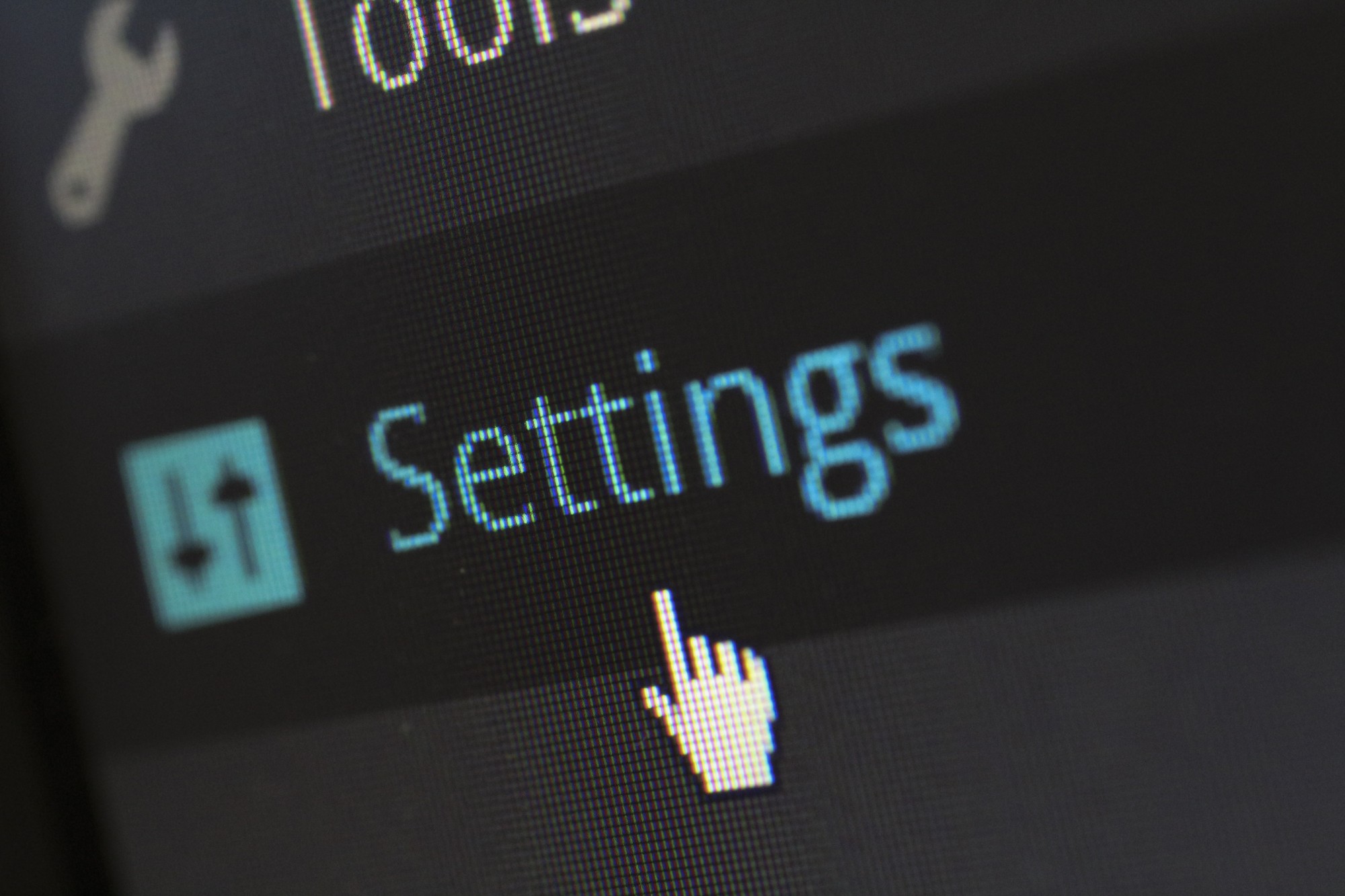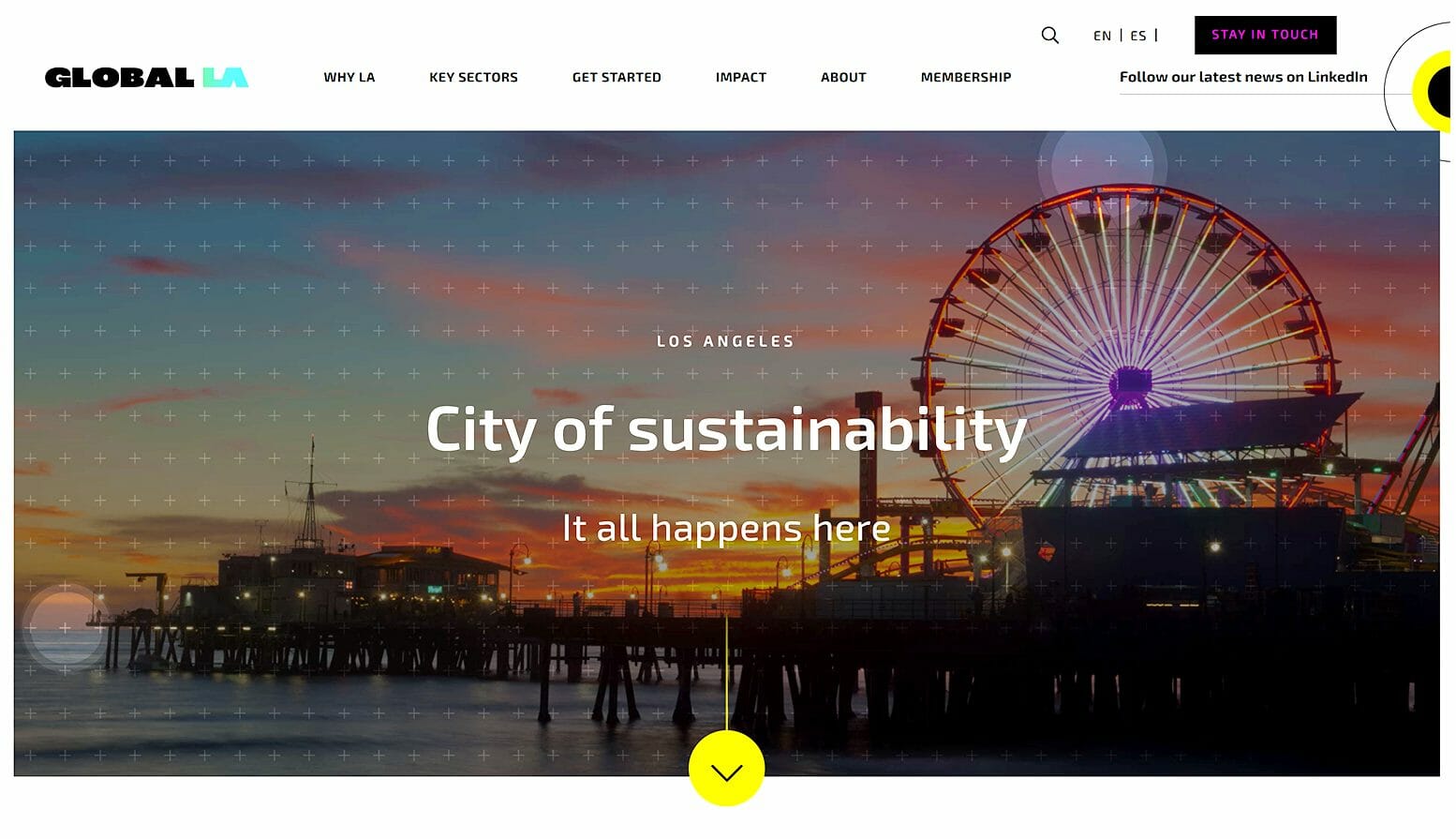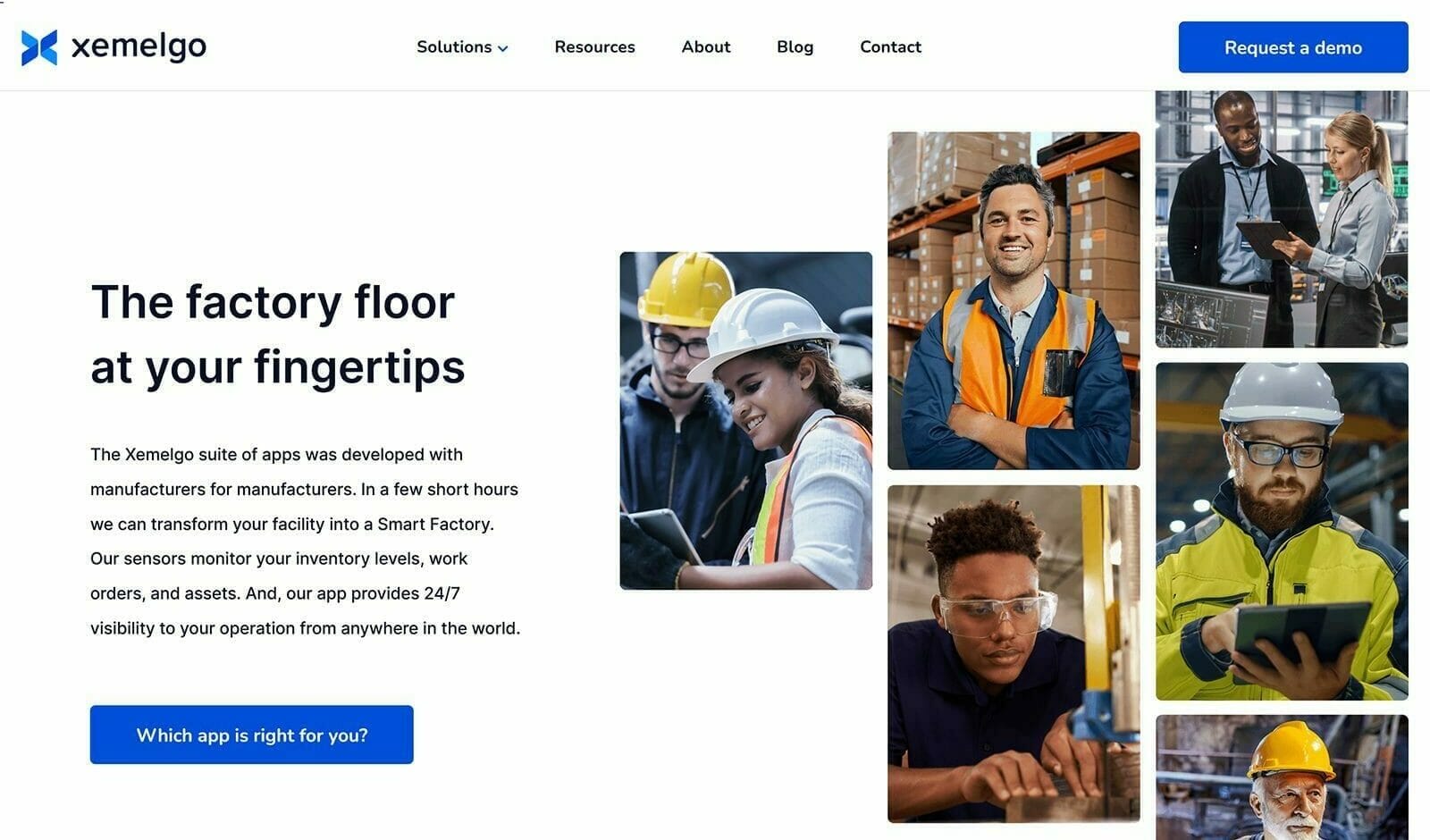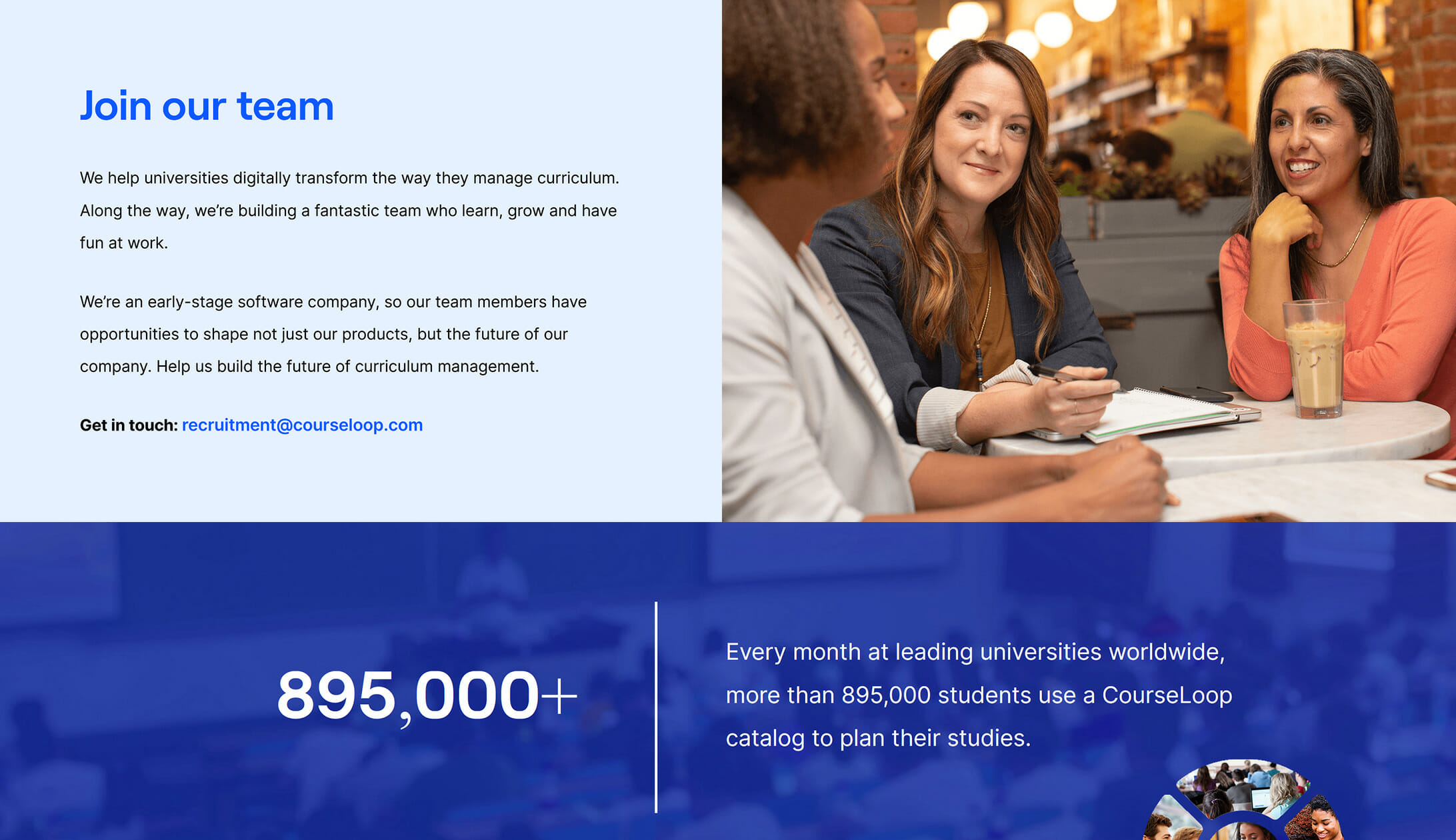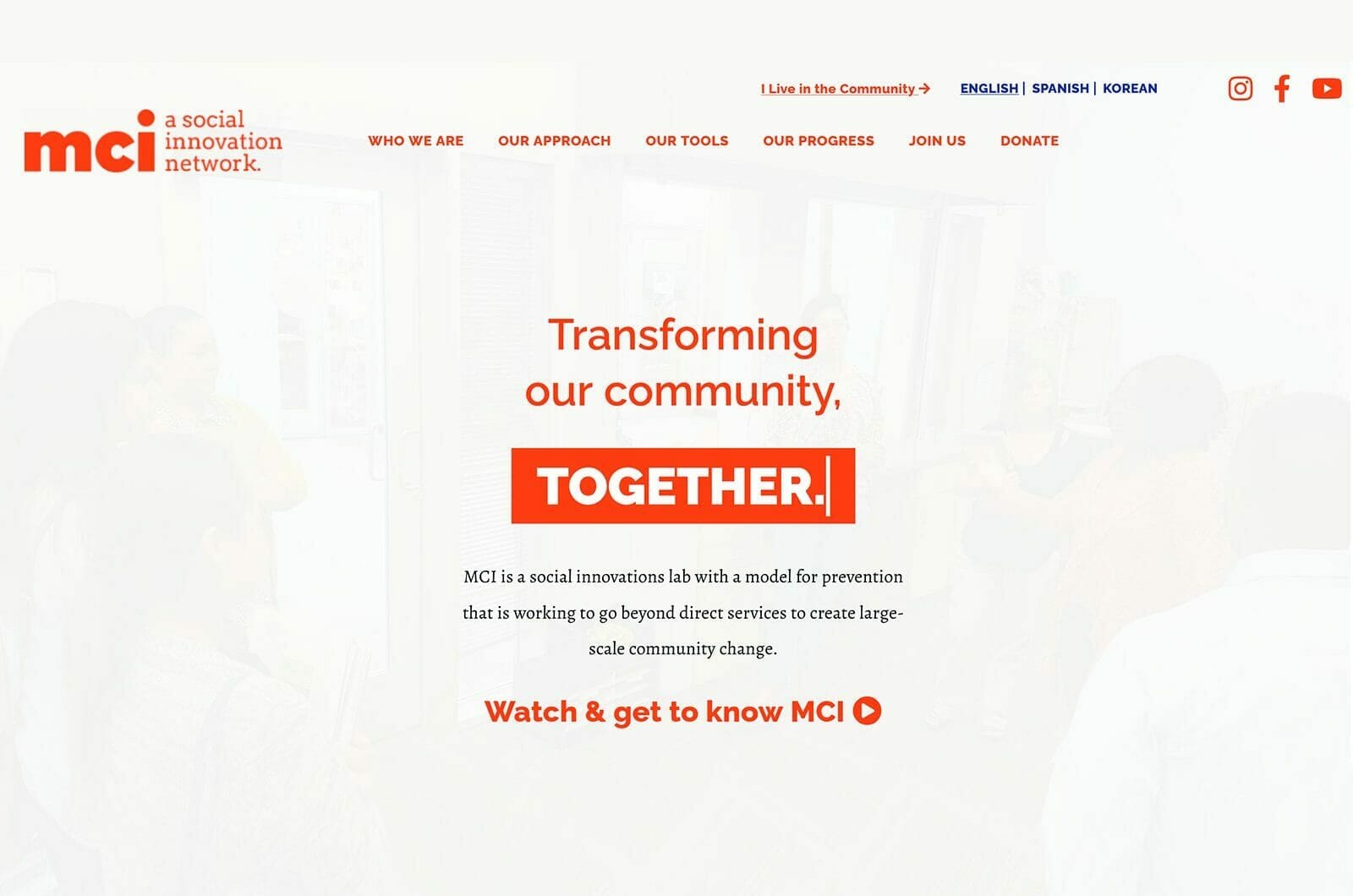30 Oct ‘19
CMS Guide: How to Choose the Right Content Management System for You
30 Oct ‘19
In: Content Management Systems (CMS), / By: Ripe Media
You may already be familiar with WordPress, the most used CMS platform, but it’s not the only one. It occupies almost 60% of the market, followed by Joomla with 6.7% and Drupal with 4.7%.
The lead of WordPress is staggering. This means there’s always a good chance that WP is behind the website you’re visiting.
However, being the most used CMS platform doesn’t mean it’s the best for you. There’s a lot to consider in the CMS decision-making process; we’ll discuss what those are below. Keep on reading for our CMS guide on how to choose the right one for your business.
1. Get All Departments On-Board with the CMS
Before you look for a CMS platform, ask who’s going to use it first.
The people who’ll use it decide what CMS to use, but it can be quite hard to figure out who these people are. Depending on the size of your organization, you may have to consider the different needs of different departments.
IT will be responsible for handling and maintaining the CMS, so make sure to ask what they need. Apart from them, however, marketing and sales might also have demands.
Marketing, for instance, might request something compatible with their marketing tools. This is important as well since CMS is also a marketing tool. Sales might then need a CRM integration feature.
These three departments are often the ones you need to involve in your decision. If you feel like you need to include other people, though, don’t hesitate to do that.
2. Understand Your Purpose
You’ll have to ask the stakeholders for their specific requirements. But you should also have an idea of what you need in a CMS. Specify your hosting requirements, role and permission needs, budget, SEO needs, security concerns and more. Knowing your purpose for the CMS also helps you understand your needs.
Then, prioritize these requirements. What features are the must-haves of a department and your business? These are the functions your business can’t operate without.
Following is your business’ nice-to-haves. These are the features you can do without but are helpful for your functions.
Some features, which aren’t critical but you might need in the future, you can put in the would-haves category.
3. Know the Coding Languages of Your Developers
What languages are you using right now? That’s an important factor when deciding which CMS to choose. If you’re adept at PHP and MySQL, for example, it may be counter-productive to choose a CMS based on another language, such as Java.
Choosing a content management system that’s foreign to you and your team might slow down your other efforts. Instead of implementing campaigns and strategies, you’re going to have to spend time learning the technology and managing it.
4. Choose Between Hosted or Self-Hosted
Choosing between hosted or self-hosted depends on your needs and purpose. But to help you with that decision, let’s discuss their differences and their pros and cons.
Hosted solutions are SquareSpace and Wix, among others. With these platforms, you’re “renting” their CMS and they host your website’s content, files, and such.
With self-hosted websites, like WordPress, you can install the CMS on any server you want. You can then rent website hosting from a different company.
Hosted
The main advantage of hosted websites is that they’re easy to use. It’s easy to get your website up and running as they have tools to help you design your websites. If you don’t much about coding yet, they can be a good option because they come with pre-made templates.
With hosted solutions, you don’t have to worry about the maintenance, as well. The companies take care of your backups, software updates, and security.
The trade-off is that you lose a bit of flexibility. A hosted solution has limited customization features. You’re stuck with what features they have available.
Furthermore, it’s not easy to switch platforms once you’ve already built your website.
Self-Hosted
Self-hosted solutions, on the other hand, are fully customizable. Sites like WordPress have huge developer and user communities, which makes it possible for you to have a lot of customization options. WordPress, in particular, has a broad collection of plugins you can use to extend the functions of your CMS.
There’s no limit to what you can design, as well. If you’re a beginner, you can take advantage of the thousands of free templates and themes available. You can customize them further, though, if you know how to code.
That said, self-hosted solutions require a higher level of maintenance. It may not be the best option for complete beginners, too, because of the learning curve. However, that shouldn’t be an issue if you have a capable team.
5. Choose a CMS with Great Support
This should be a top priority; you can even argue it’s more important than software.
It’s easier to find a system that suits your needs than to find a great support team behind it. What use is a great software if you can’t find help when you need it the most?
Unlike in other programs, you’ll have to depend on the CMS provider for support. In most cases, you can’t fix things yourself if there’s an issue.
If your CMS is down and you can’t get ahold a support team, then you’ll be behind schedule in content. That’s going to be the least of your worries, though, because it will also affect your strategies and campaigns.
6. Take Advantage of Product Demos
If you don’t want to make a huge mistake, don’t get swayed by what salespeople are saying. Let the product speak for itself by taking advantage of demos.
See the product in action rather than depending on reports, a CMS guide, and charismatic proposals. During the demonstration, you can see if it fits your needs, vision, and the way you do business.
Learn More Beyond Our CMS Guide
This CMS guide should help you figure out how you can determine which platform is right for you. However, there’s a lot more to it than we can cover in this article. If you want to learn more, contact us now and we’ll be happy to help you with your digital marketing strategies.