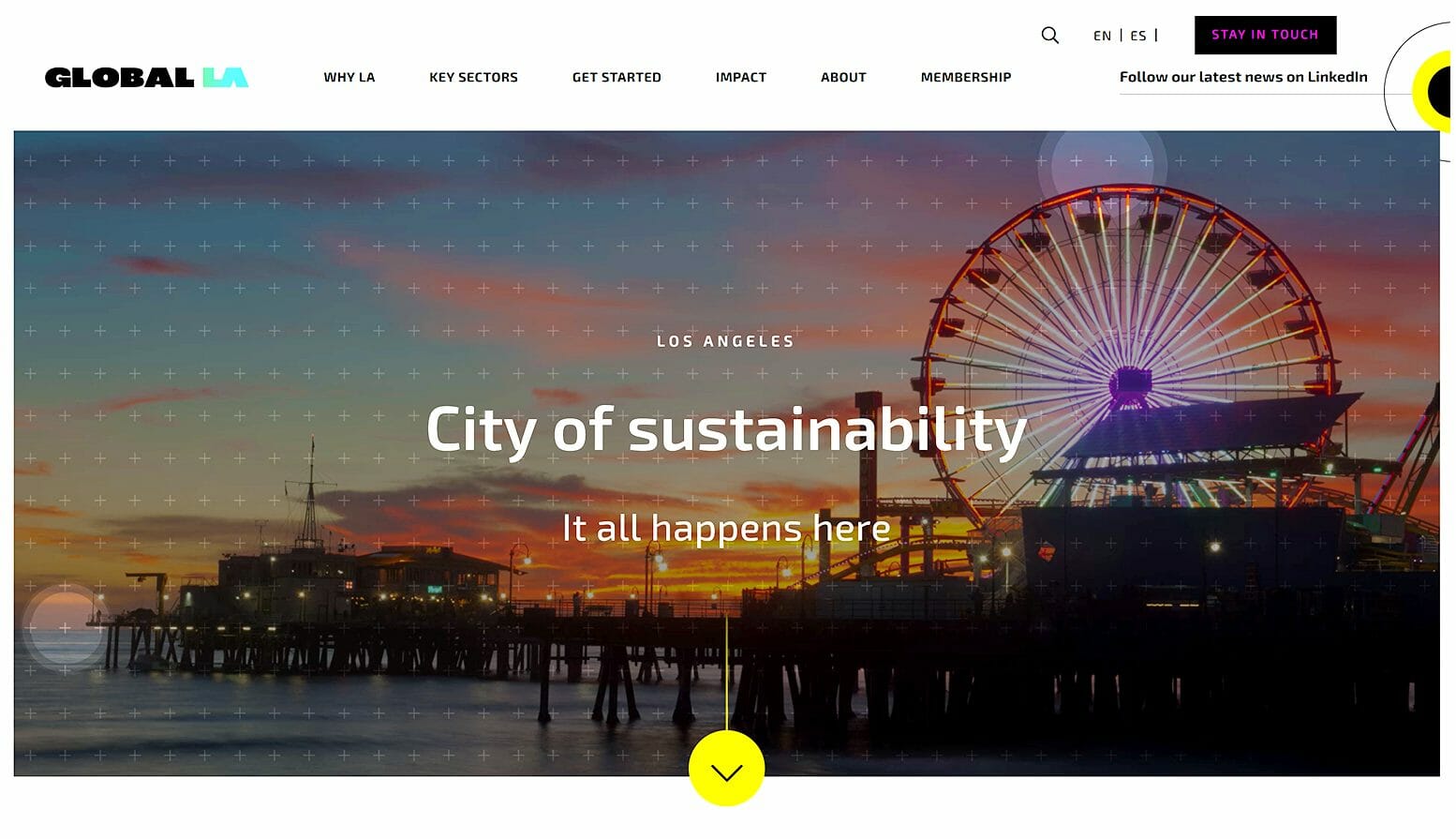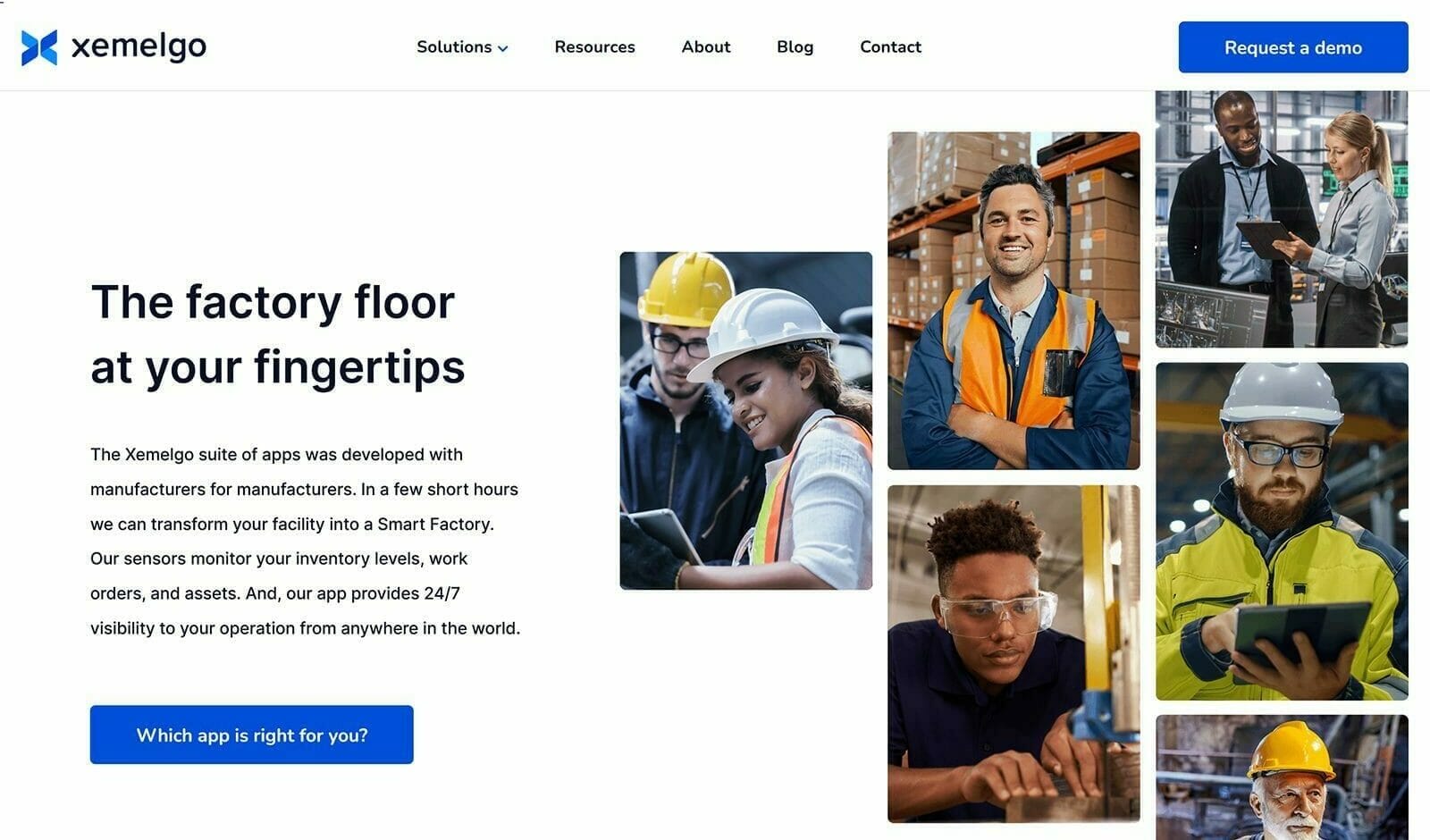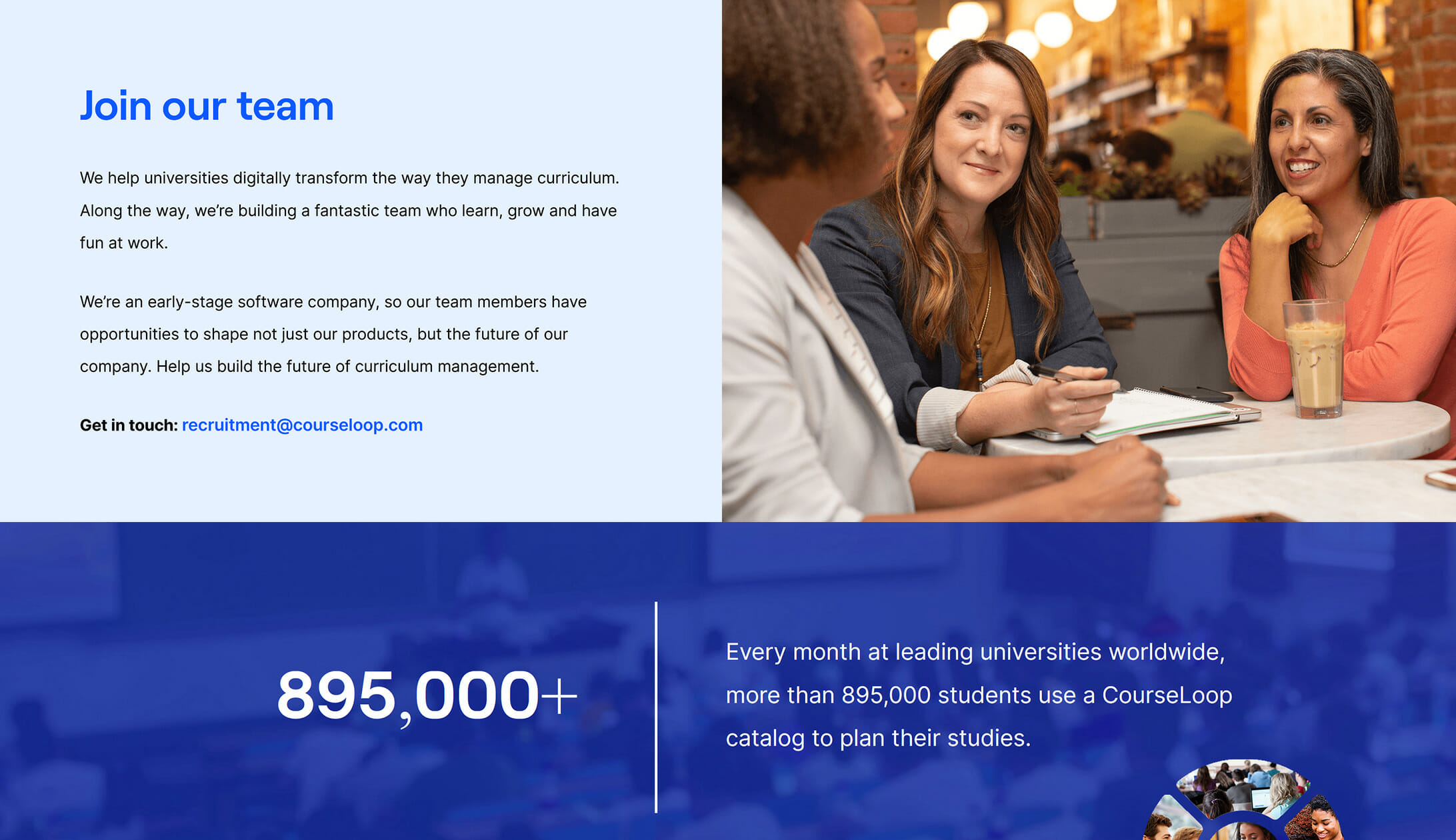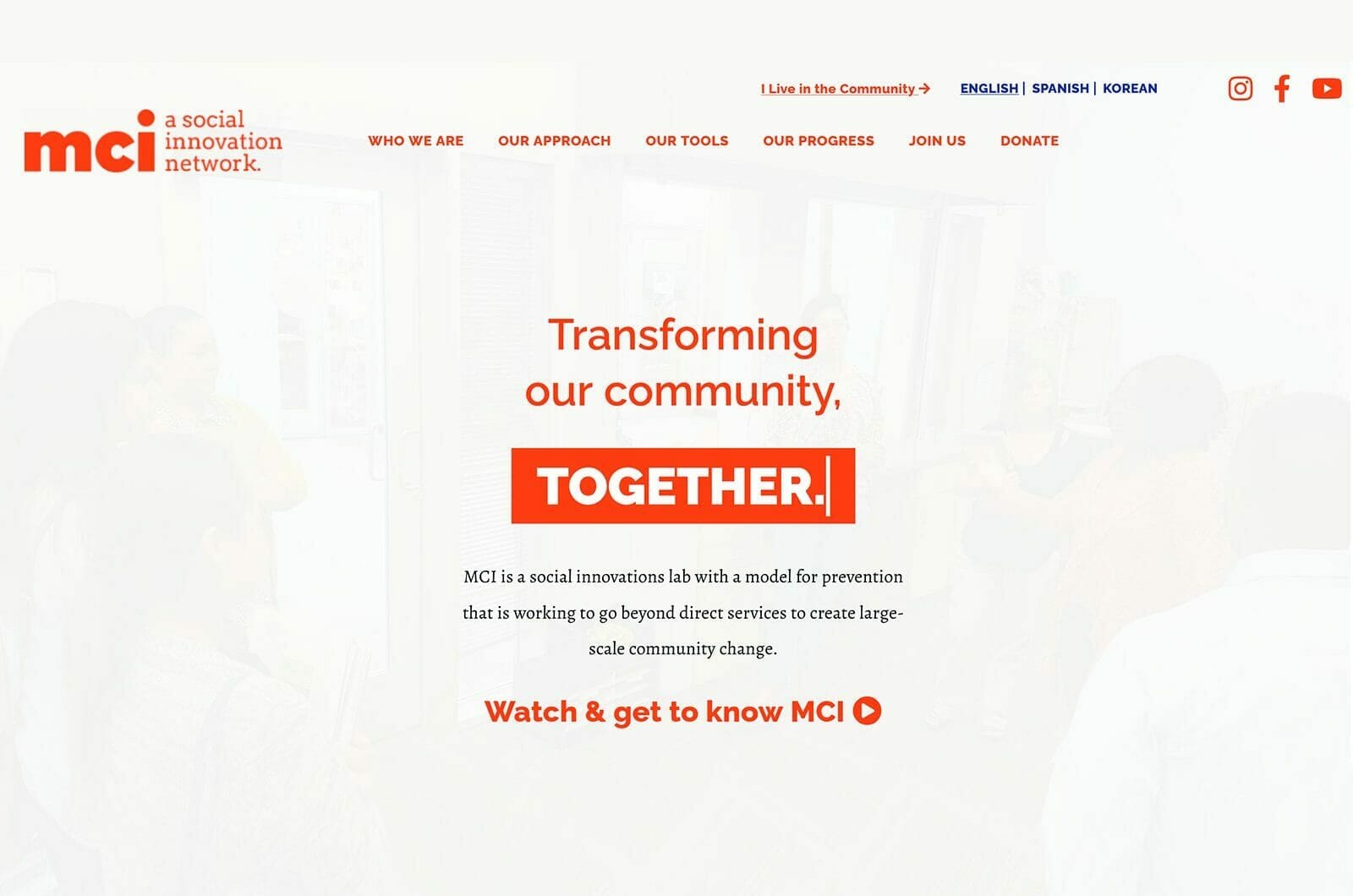10 Feb ‘20
Must-Have Elements of Learner-Centered Design
10 Feb ‘20
In: Inspiration, / By: Ripe Media
E-learning has escaped the halls of academia. More than 70% of businesses now incorporate e-learning for clients and/or employee training.
Customized e-learning lets you add client value and provide efficient staff training while saving costs on time and travel.
Learners participate in e-learning on multiple devices and platforms. E-learning design development tools allow you to manage the creation of programs that can be delivered based on learner preferences.
Learners are often presented with off-the-shelf training that doesn’t respond to their needs.
Development tools and off-the-shelf training is no substitute for learner-centered design, which is key to reaching and retaining learners.
Incorporating learner-centric elements should be your priority when designing e-learning.
Learner-Centered Design Features
Learner-centered design supports specific learner’s needs. This is learning that addresses real-world situations. Learner-centered programs include the following features.
- Specific learning objective(s): By focusing on the learning objective(s), you avoid extraneous material that adds no value to the e-learning program
- Analysis: Analyze your target audience for interest of proposed topics and what they want to learn to accomplish specific goals
- Identify the technical skill-level of your learners: Find out how most learners will be accessing the program, through a computer or smartphone
- Navigation: E-learning design should be easy to navigate for all levels of users. Awkward navigation can discourage learners from completion
- Visuals: Provide visuals so learners aren’t overwhelmed with pages of text
- Interaction: Allow users to engage with the material and provide feedback
Learning Objective(s)
Before designing your e-learning program, define your objective(s). The objective will help you in describing the goal of your program.
Objectives enable learners to determine whether the program meets their needs or interests.
The entire structure of your e-learning program should be focused around the objectives. This prevents inclusion of extraneous material.
Learning objectives are “measurable.” Learners can feel confident that upon completion of the program, they will acquire the skill or knowledge being taught.
If you are unsure about writing objectives, refer to Bloom’s Taxonomy for an overview on how to write concise, accurate objectives.
Analyzing your Target Audience
An analysis of your target audience can help you design a more learner-centric program.
Analyses can be completed through online surveys, or for smaller groups, you can use interviews. Information you want to identify would include the following.
- Gender: Will your audience be mostly male or female or an equal mix
- Age: This can help you select activities and include relevant references
- Education level: Although reading level should be simple, you want to appeal to the level of your audience
- Interest in the proposed topic or recommendations for other more relevant topics
- How much prior knowledge does your audience have regarding the topic?
- What do learners expect to gain from the program?
- How much time are learners willing to spend on the program
- What are the learner’s technical skill level
- How will learners most likely access the learning, by smartphone or computer?
Additional information for custom e-learning ensures you have sufficient data for your design.
E-learning Navigation
Significant consideration should be given to the navigation of your e-learning program.
Clumsy navigation can discourage even the most tech-savvy, motivated users from completing the lesson.
Depending on your topic and learners’ needs, there may be multiple branches that can send your user down a “rabbit hole”.
Consistency on how your navigation system works will help avoid confusion.
Instructions on navigating your program should be available to help users not used to e-learning.
Having progress buttons clearly marked lets users find how to proceed or return to a main page. Timed prompts can also be used to point learners to the next part of the lesson.
Some e-learning programs provide details on the learner’s progress. This could involve page numbers (5 out of 20) or percentages (33% complete). Knowing their progress can give learners confidence and encourage completion.
Having users involved in the development of the program test and rating your navigation can ensure user-friendliness.
E-learning Visuals
Visuals will make your program more appealing. They are an important part of learner-centered design.
Large blocks of text, even with audio, will eventually tire learners.
Visuals should be appropriate to the content of the program. Scenery and miscellaneous photographs will distract learners. Visuals you can use include the following where appropriate:
- Photos that show equipment or places being discussed
- Photos of persons relevant to the lesson
- Graphs, pie charts, bar charts, etc. to illustrate data being described in the lesson
- Timelines that describe progression of the information
- Organizational charts to show how a particular institution is organized
- Photos or illustrations that demonstrate a procedure
- Videos that either demonstrate procedures or provide additional information about the topic
Many of these items can be “clickable” providing descriptions or definitions. This provides the learner an opportunity to interact with the lesson.
User Interactions
A learner-centric e-learning program ensures the learner is not passive.
There should be opportunities throughout for the learner to interact with the program.
Interactions can take multiple forms depending on the objectives of your program.
Branching enables users who want more information on a particular topic to branch off for more details before returning to the main topic.
Similarly, some programs provide review quizzes that enable learners to skip over the information they already know.
Simulations aid in teaching learners how to use the software.
Include review questions throughout that require learners to stop and reflect on the material covered thus far. The review questions should provide correct answers and feedback. A link to look at previous information can be included.
Discussion boards accessible to users and course facilitators, enable learners to post thoughts or questions and respond to other learners.
Solutions for Ensuring Learner-Centered Design
Learner-centered design, whether for clients or staff, is a must for creating e-learning programs learners will use.
You don’t have to go it alone.
We have the expertise to design your e-learning utilizing current tools, skills, and knowledge.
Contact us to discuss how we can advance your e-learning program or find out more information on e-learning on our website.