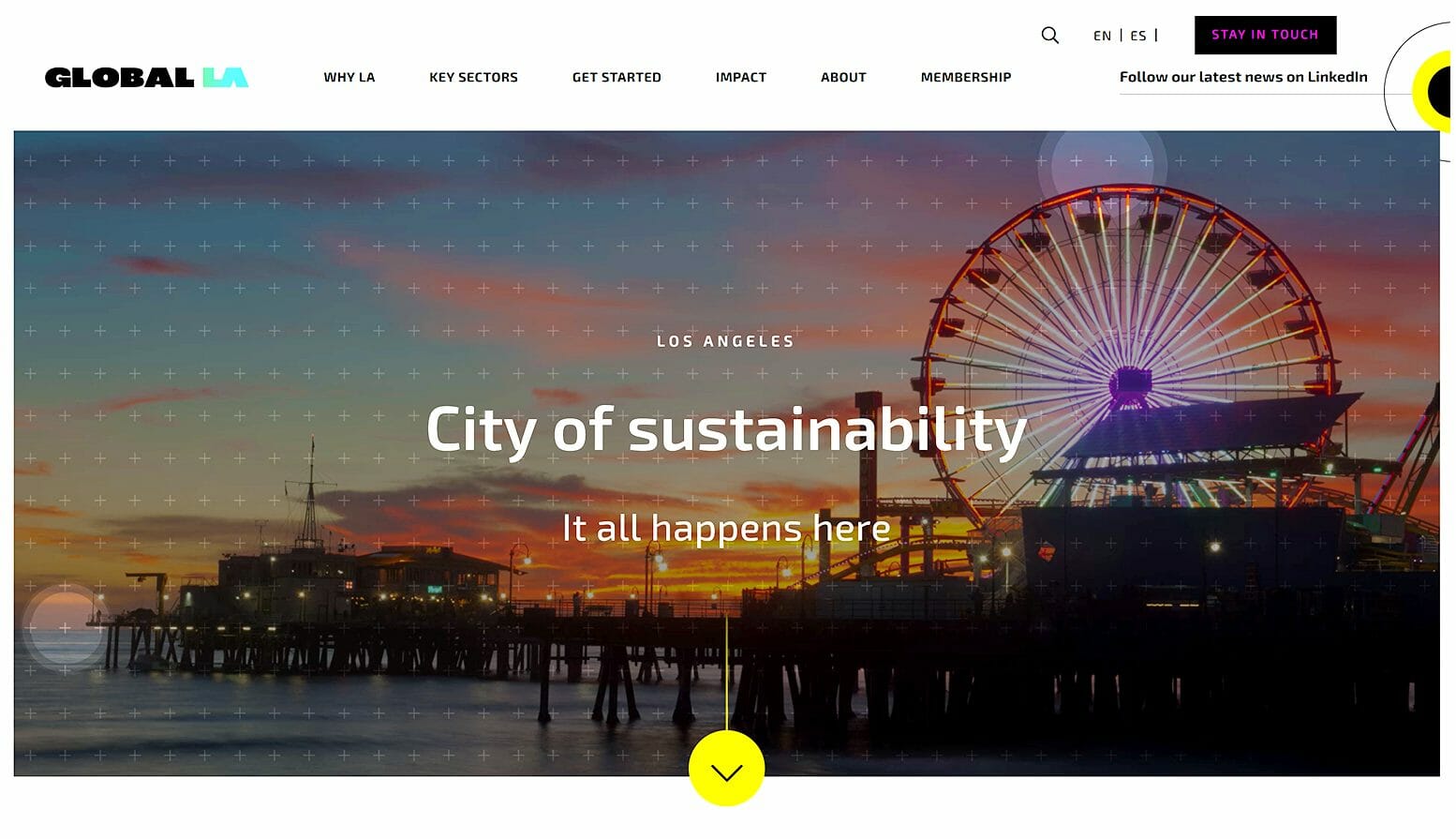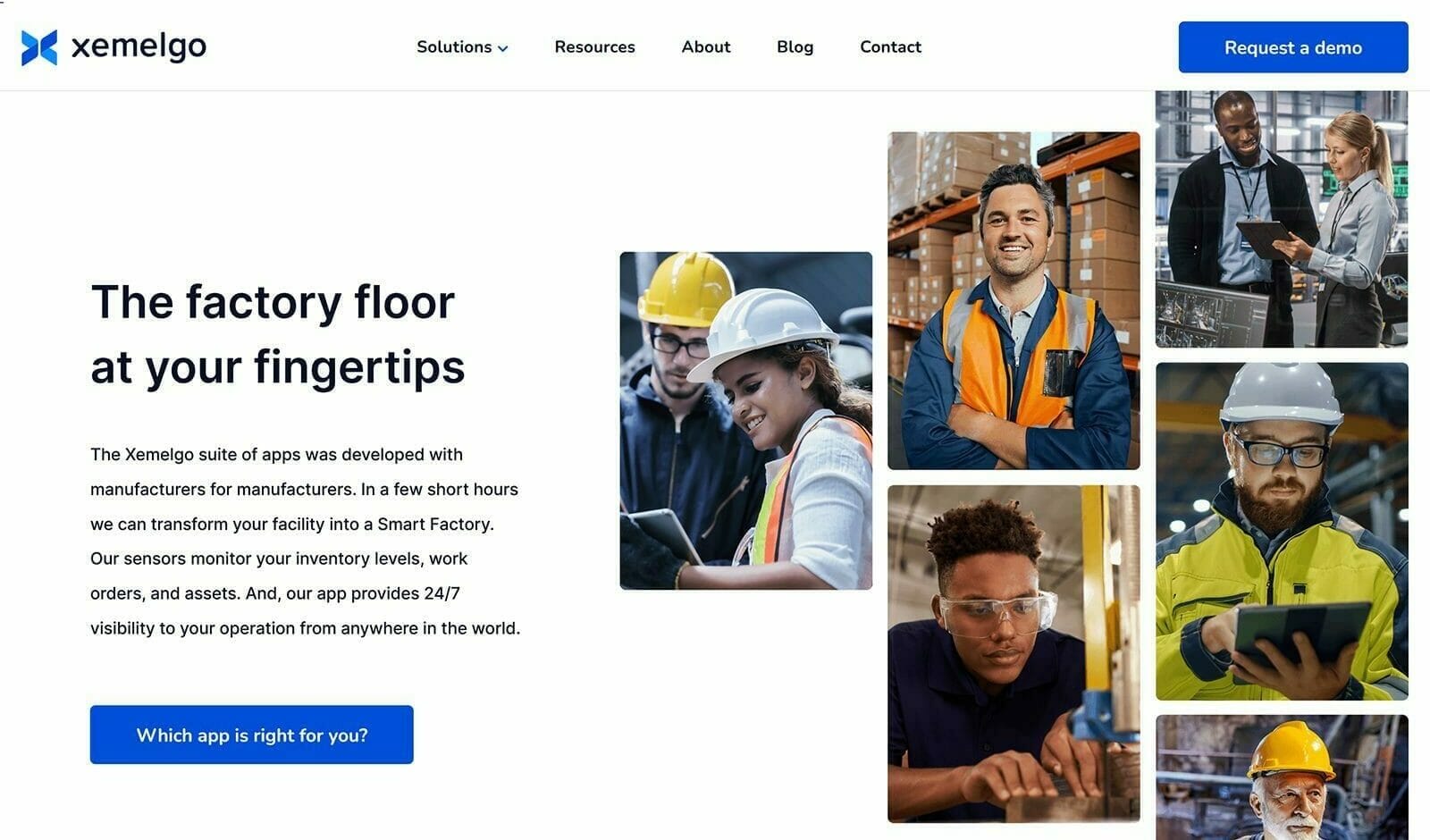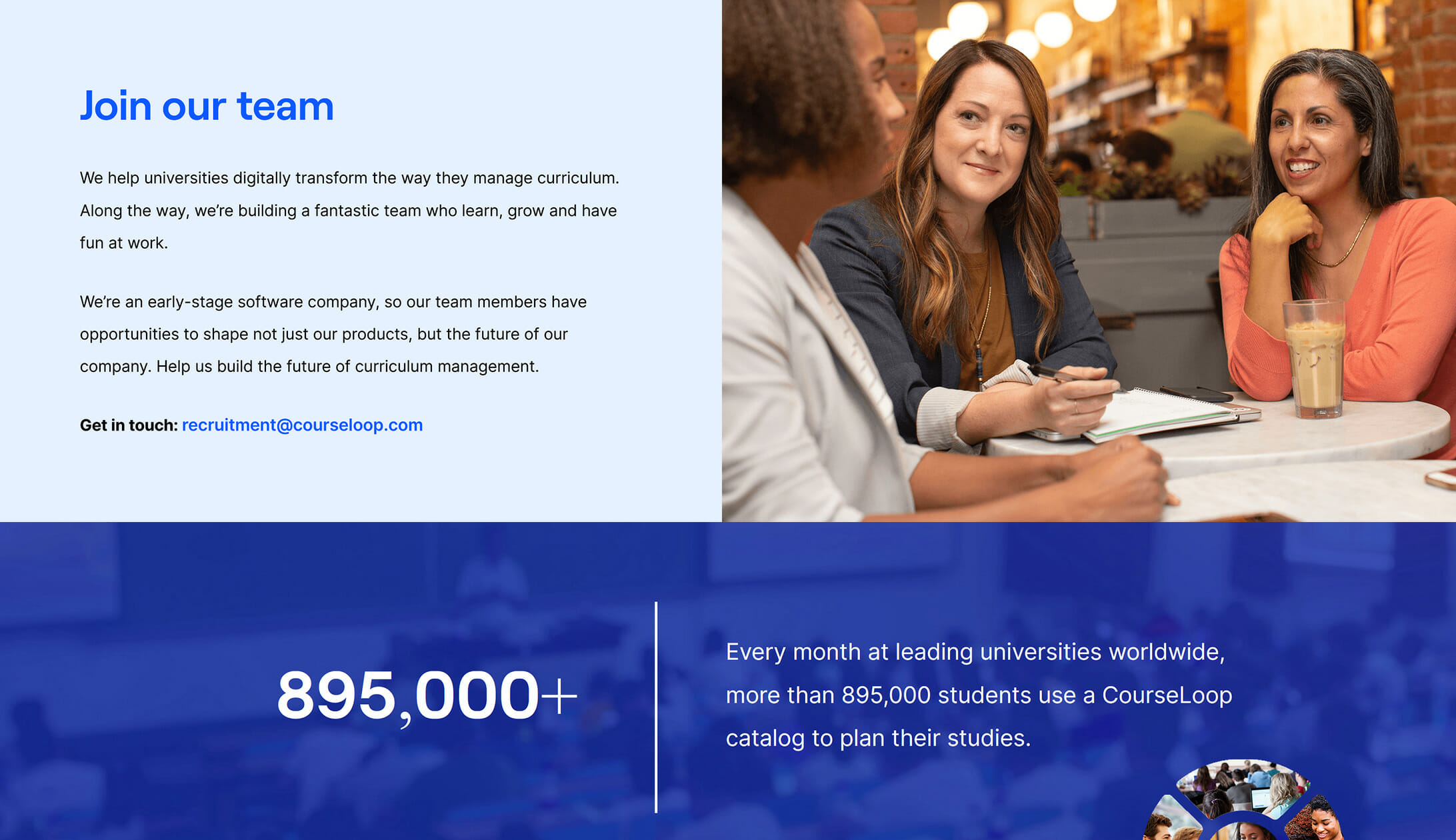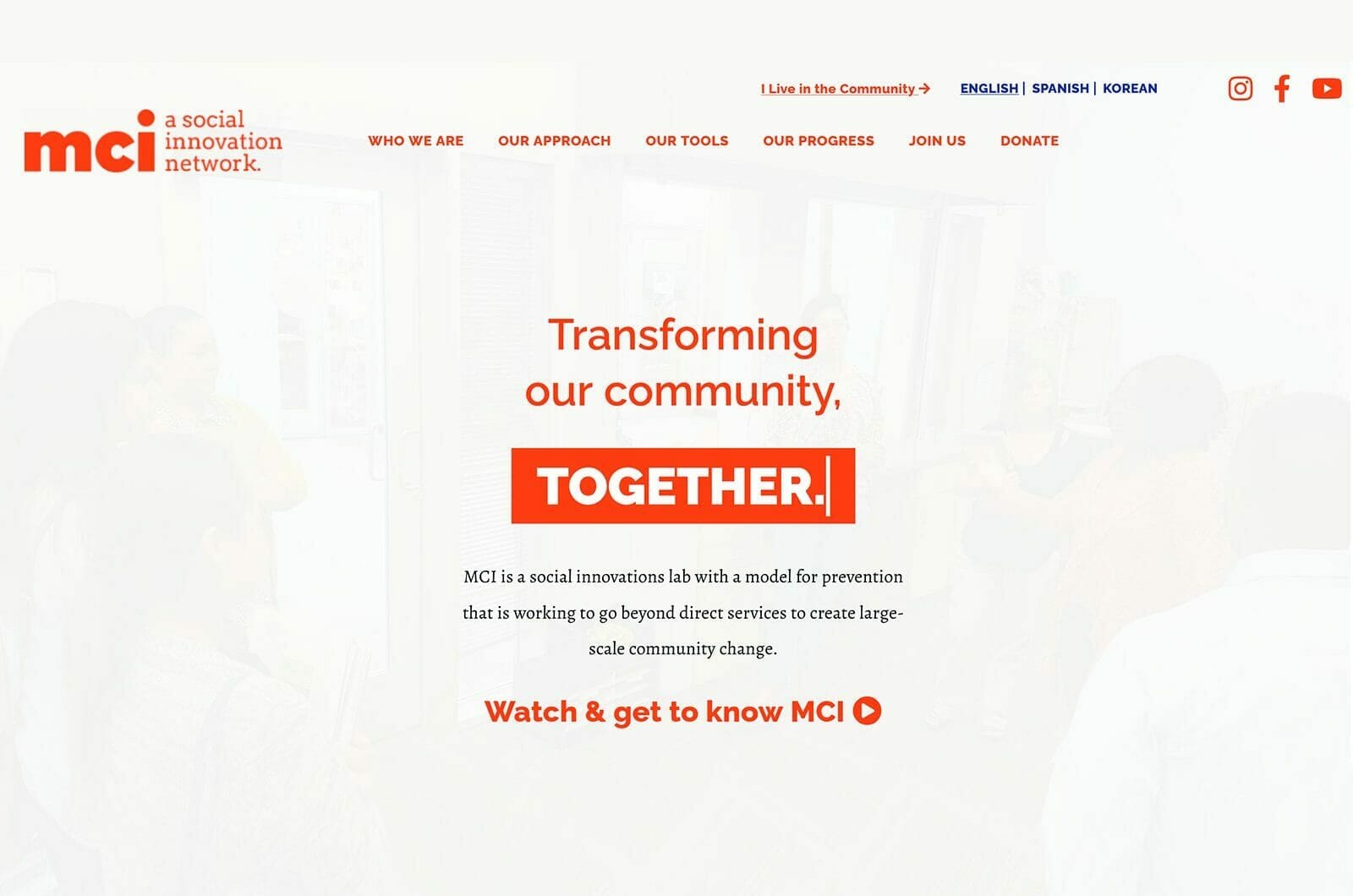15 Apr ‘21
6 Website Design Tips to Reduce Your Bounce Rate
15 Apr ‘21
In: Uncategorized, / By: Ripe Media
Is your bounce rate too high? Your bounce rate refers to how many people bounce off your site — in other words, leave your site right after landing on it, without spending too much time on your page.
There may be many reasons people are not staying on your site, ranging from a confusing website design to an incredibly slow site that is hard to use. People don’t have a significant attention span online — in fact, you only have a few seconds to capture people’s attention, or they will simply leave your site. There are always other sites they can visit.
If your bounce rate is high, not only are you missing out on potential conversions, but you may also lose your SEO rankings. When Google sees that people are not interested in your site, it will lower your rankings — after all, Google’s mission is to provide its users with the most relevant and interesting search results.
Fortunately, however, there are a number of things you can do to reduce your bounce rate and get people to stay on your site. Today, you will learn six ways to reduce your bounce rate.
1. Use a Mobile Friendly and Responsive Design
Your first step is to make sure that your website is fully mobile responsive. Did you know that 52 percent of global internet traffic comes from mobile devices? Your site might look great on desktop devices, but if it’s not optimized for mobile devices, you may be losing out on more than 50 percent of your potential traffic.
Making your website mobile responsive starts with choosing the right theme. Most themes these days are already mobile responsive, but some themes are less responsive than others. A good premium theme will look great on mobile devices.
If you have the wrong theme, mobile users might experience problems like:
- The content is too wide for the screen
- The drop-down menu not working property
- A big pop-up blocking the screen and the X button not appearing on mobile devices
- A video that plays automatically
Remember, mobile users are often in more of a rush than desktop users, and they don’t have time to deal with a website that blocks their view with a big pop-up. Other mobile users are on the bus, in the office, or on a date, and if a video starts playing automatically, they will quickly leave the site. Think about things that might be causing mobile users to go. Test the site yourself on various mobile devices to check if any problems come up.
2. Make Your Website Easier to Navigate
Another reason people on all kinds of devices might leave your site is that it may be too hard to navigate. Let’s say you have an ecommerce website, and someone lands on a blog post of yours. If they can’t figure out how to find the product they are looking for, they will exit your site and go to Amazon, where they know it will be easier to find that product.
The same applies if someone lands somewhere on your site and wants to contact you. Your Contact Page must be clearly visible in the menu, or they will just give up.
You need to make your site easy to navigate so people stay on it. Your site might be hard to navigate if there are too many options in the menu or there are too many distracting calls-to-action, ads, and flashy images. It can be challenging for a reader to find what they are looking for amidst all that clutter.
3. Have a Content Hierarchy
Having a content hierarchy will ensure that your content is organized and your site is easy to navigate. A “content hierarchy” might sound fancy, but it’s pretty simple, really. You need to create categories and subcategories so people can find what they are looking for. You can organize both blog posts and product pages by using categories and sub-categories.
You might make a main menu with the main categories and show each sub-category under its parent category via a drop-down option. A drop-down menu can reduce initial clutter while making it easier for people to find exactly what they are looking for. We already know that when people can find what they are looking for, they are more likely to stay on your site.
4. Avoid Clutter and Use White Space and Simple Fonts
Everyone hates clutter. When it comes to website design, less is more. If someone lands on your site and there are too many distracting options, they’ll leave quickly. You might think that you’ll make more money by placing more ads on your site, but in reality, you may lose money in the long run because your bounce rate will go up, and your SEO rankings will tank.
Here are some examples of clutter to avoid:
- Too many call-to-action buttons on the page
- Too many menus (one is enough)
- Too many ads in the sidebar, header, footer, etc.
- More than one pop-up
- Too many floating elements, such as email signup bars or social media sharing buttons
- Self-playing videos
- Too many images
- Too much text in one place
Yes, too much text is a problem. You need to break up your paragraphs with white space. People browsing the internet tend to scroll through the blog posts they come across, not read each one thoroughly. You need to make your blogs scrollable, and to do that, you need to use headings and white space to break up paragraphs.
Did you know that the average online user reads at an eighth-grade level? You’re not writing an essay for college professors or a thesis. You need to write in simple words and make your content easy to understand. In addition to using white text, you can use bullet points and images to break up your blog posts.
It is also vital to use easy-to-read fonts. Too many people make the mistake of thinking that fancy or cute fonts will boost their conversions because it will make them seem funny, humorous, or original. However, if your font is not easily readable, people won’t bother to make an effort to make out the words.
You should use a font that incorporates white space between the lines and words and uses large letters that are easy on the eyes.
5. Design With Conversions In Mind
If your goal is to convert your readers to customers or subscribers, you need to design your entire website with conversions in mind.
Designing a website with conversions in mind isn’t too complicated. It would help if you focused on the customer journey. First, hook them with a catchy title or heading. The heading might address a problem that many of them have and hint at the solution they are looking for.
Once you have captured their initial attention, you need to keep them hooked. Draw them further in by explaining how you can provide a solution to their problem. You might describe how your services solve the problem they face — but make it about them, not about you. You need to focus on their issues and the happiness they can get from using your services.
Instead of listing all the great things about your product or service, appeal to their emotions by showing them how they will benefit from it. If you think that a CTA placed too early on the page will distract them, you need to remove it. You might have a pop-up with an ad that you get paid for, but if it hurts your main conversion goals, delete that pop-up. That’s what designing with conversions in mind means.
Designing with conversions in mind also means you need to make your site appear trustworthy. For example, get an SSL certificate so your website looks secure (HTTPS vs. HTTP). Use trust seals or badges and use testimonials from real customers to boost your website’s authority.
6. Use Unique Images and Informative Infographics
Finally, make sure you are using unique images. If people come across just a whole block of text, your bounce rate will go up. People are visual by nature, so images do wonders to reduce your bounce rates. However, make sure to use unique images. Everyone can recognize a free stock image from a website like Pixabay, and it just looks lazy and is not as eye-catching as unique images.
Infographics can help too. People love to visualize data instead of reading about it, and infographics let them do that. Infographics let you make a point by stressing important facts or stats in a fun and easy-to-read way.
Wrapping It Up
If your bounce rate is high, don’t worry. You can get your bounce rate down and get people to stay on your site longer with just a little work.
Using the tips in this article, you can reduce your bounce rate and increase your overall conversions. Your SEO rankings will go up as a result, and your profits will increase.